How do you use Fast Gmail Reply on Android 2024? Google has launched a new feature “Fast Gmail Reply” to improve the Gmail app. This feature will help users to reply faster. With the help of this feature, you can reply using the fast reply text box in the same conversation, you can also expand it. Let’s know how this feature can be used.

How do you use Fast Gmail Reply on Android 2024?
How to use this feature:-
To use this feature, you must have the Gmail app on your Android. If you do not have the Gmail app, you can download it from the Google Play Store. After this, you can open your mail in Gmail.
Step 01 – Open Gmail App
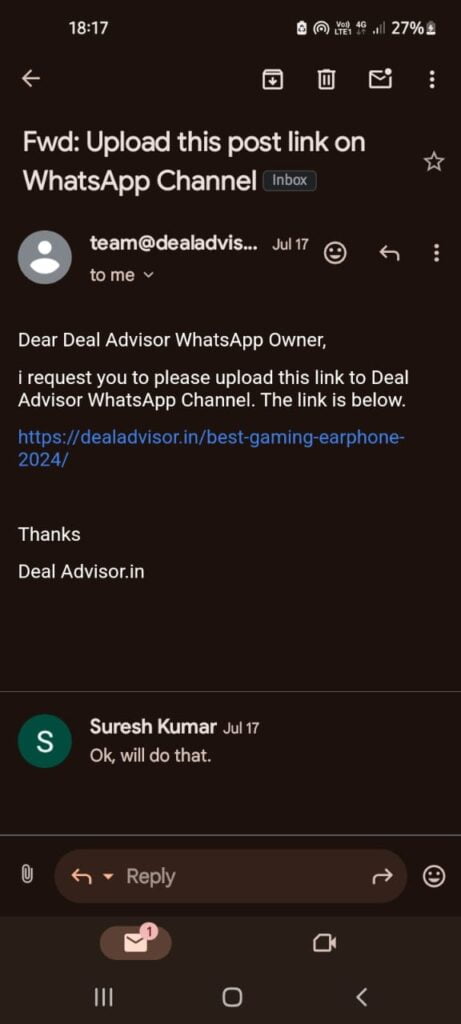
After opening the Gmail application, click on the mail you want to reply to.
You can see in this image that the reply text box is visible in the conversation button.
If you don’t see this text box, update your Gmail app
Step 02 – Use fast Gamil Text box
Now you can type your reply in the fast reply text box. If you want to use some advanced features in the reply, you can also expand it. To expand, you will see the expand symbol in the text box, click on it and it will expand.
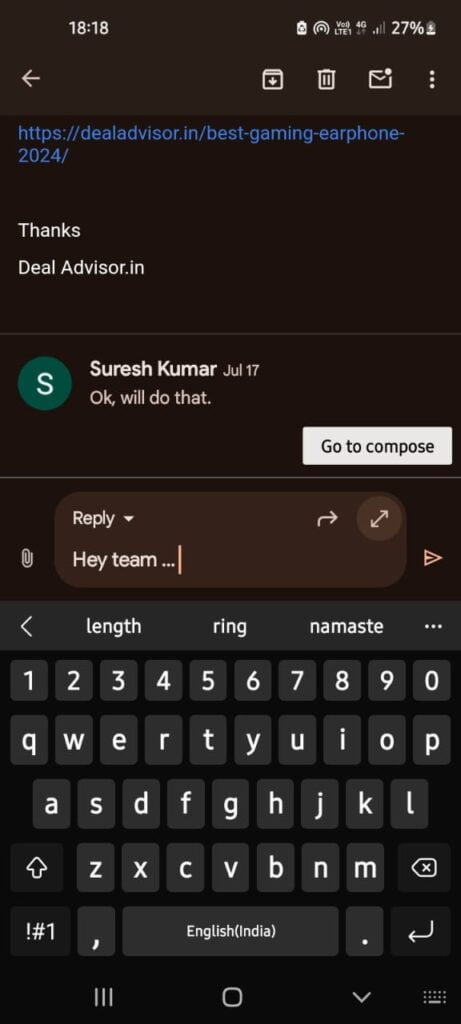
Step 03 – Expand Fast Reply Text Box

After expanding it, you can use advanced features in it. After expanding it will open in the same way as it used to open when you clicked on compose. You can type your reply and send it.
Conclusion:-
This feature is a time saver. With its help, replies can be typed immediately but if you have to give a long reply and need editing tools, then you can enlarge the text box. A separate window will not open to give a reply, this is a good feature.



